Looking to upgrade to Windows 11 but not sure which edition to choose? Learn about the key differences between Windows 11 Home and Pro, including pricing, security features, management tools, virtualization, remote desktop access, device encryption, and domain join. Make an informed decision based on your specific needs and budget.
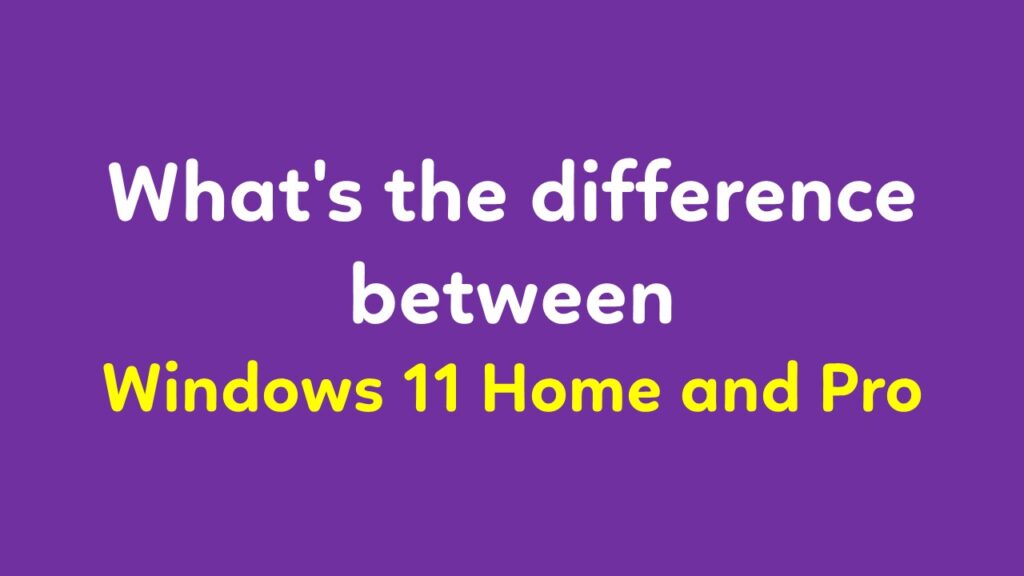
Microsoft’s latest operating system, Windows 11, comes in two editions: Home and Pro. Both versions offer a range of new features and improvements over their predecessors, but they are tailored to different types of users. In this article, we’ll explore the key differences between Windows 11 Home and Pro.
Pricing
The most obvious difference between Windows 11 Home and Pro is the price. Windows 11 Home is significantly cheaper than Pro, making it a more budget-friendly option for those who don’t need the additional features offered by the Pro edition.
Security Features
One of the key benefits of Windows 11 Pro over Home is its advanced security features. Pro includes Windows Hello, which allows users to log in using facial recognition or fingerprint scanning, and BitLocker, which provides full disk encryption to protect your data in case of theft or loss.
Management Features
Windows 11 Pro also includes advanced management features that are not available in Home. Pro allows IT administrators to control updates, configure remote desktop access, and set up virtual machines, among other things. This makes it a better choice for businesses or organizations that need to manage multiple devices.
Virtualization
Windows 11 Pro also includes Hyper-V, a built-in virtualization tool that allows users to run multiple operating systems on the same computer. This is a powerful feature for developers and IT professionals who need to test software or run legacy applications.
Remote Desktop
Another feature exclusive to Windows 11 Pro is Remote Desktop. This allows users to access their desktops from a remote location, which is useful for remote workers or those who need to access their work computers from home.
Device Encryption
While Windows 11 Home includes some encryption features, such as device encryption, Pro offers more comprehensive protection. Pro includes BitLocker, which provides full disk encryption to protect your data in case of theft or loss.
Domain Join
Finally, Windows 11 Pro includes the ability to join a domain, which is essential for businesses and organizations that need to manage multiple devices on a network.
Conclusion
In summary, Windows 11 Home is a great choice for individual users who don’t need advanced management features or extra security measures. However, if you need more control over your device, or if you’re running a business or organization, Windows 11 Pro is the better choice. Ultimately, the decision will depend on your specific needs and budget.
FAQ
Q: What’s the difference between Windows 11 Home and Pro?
A: Windows 11 Pro includes advanced security and management features not found in Home, such as Windows Hello, BitLocker, domain join, and remote desktop.
Q: Is Windows 11 Pro more expensive than Home?
A: Yes, Windows 11 Pro is more expensive than Home.
Q: Who should choose Windows 11 Pro over Home?
A: Windows 11 Pro is ideal for businesses or organizations that need to manage multiple devices and require advanced security features. It is also beneficial for developers and IT professionals who need to run virtual machines.
Q: Can I join a domain with Windows 11 Home?
A: No, only Windows 11 Pro includes the ability to join a domain.
Q: Is device encryption included in Windows 11 Home?
A: Yes, device encryption is included in both Home and Pro, but Pro also includes BitLocker for more comprehensive protection.
Q: Can I access my desktop remotely with Windows 11 Home?
A: No, only Windows 11 Pro includes the remote desktop feature.