Hi friends, Today in this article I am going to tell you how to delete about info in whatsapp. Whatsapp has a feature that you can put some short information about you in the whatsapp, and this short information will be visible to other whatsapp users like your friends, family.
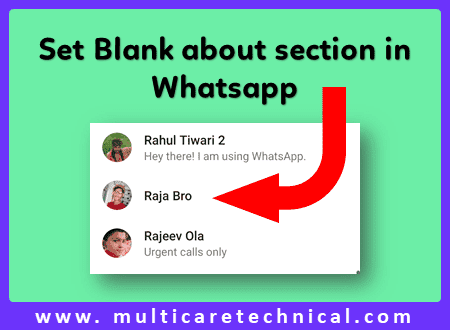
Sometimes we don’t want to give any short information in whatsapp, so that we want to set our about section as blank. So in this article you will get exactly the same that is how to set about info as blank in whatsapp.
Step 1–) First of all you have to copy some hidden or magic text from the below button (copy magic text).
How to extract all contacts from whatsApp group to excel
Step 2–) After that open your whatsapp application and goto the about section, and edit the about info and paste the same, and click ok to save changes.
Step 3–) Now you are done! Enjoy blank about section of whatsapp.
WhatsApp blank about | blank about in WhatsApp
Hope! You like this post, If you have any query or suggestion about How to delete about status in whatsapp please comment below. You can also visit my YouTube channel that is www.youtube.com/multicaretechnical. You can also follow us on Facebook www.facebook.com/multicaretechnical.
Hey
Yes?
Yess
How to change fonts in free in samsung mobile
Hecky it works!!!!!!!!!!!!!!!!!!!!!!!!!!!!!!!!!!!!!!!!!!!!!!!!!!!!!!!!!!!!!!!!!!!!!!!!!!!!!!!!!!!!!!!!!!!!!!!!!!!!!!!!!!!!!!!!!!!!!!!!!!!!!!!!!!!!!!!!!!!!!!!!!!!!!!!!!!!!!!!!!!!!!!!!!!!!!!!!!!!!!!!!!!!!!!!!!!!!!!!!!!!!!!!!!!!!!!!!!!!!!!!!!!!!!!!!!!!!!!!!!!!!!!!!!!!!!!!!!!!!!!!!!!!!!!!!!!!!!!!!!!!!!!!!!!!!!!!!!!!!!!!!!!!!!!!!!!!!!!!!!!!!!!!!!!!!!!!!!!!!!!!!!!!!!!!!!!!!!!!!!!!!!!!!!!!!!!!!!!!!!!!!!!!!!!!!!!!!!!!!!!!!!!!!!!!!!!!!!!!!!!!!!!!!!!!!!!!!!!!!!!!!!!!!!!!!!!!!!!!!!!!!!!!!!!!!!!!!!!!!!!!!!n wkrgkekgejrnkjgn
Fuck
Fuck
WTF WHAT THE FUCK!!!! It works!!!!!!!!!!!!!!!!!!!
w-
WTF-
What the Fuck
go to the terras and throw ur phone….theme toh choro pura display hi change ho jaega
Nice
Not worked
6394747739
Pinki Priyanka
ຸ
Good Artical
mishalrafiq
Nice
Nice Artical
Daily Pakistan jobs Latest
I appreciate the work you put into this article. It’s interesting and well-written. Nice job!