Navigate the MacBook buying journey with our comprehensive guide. Discover how to choose between MacBook models, prioritize performance, balance portability and screen size, and optimize RAM and storage. Get answers to FAQs for informed decision-making.
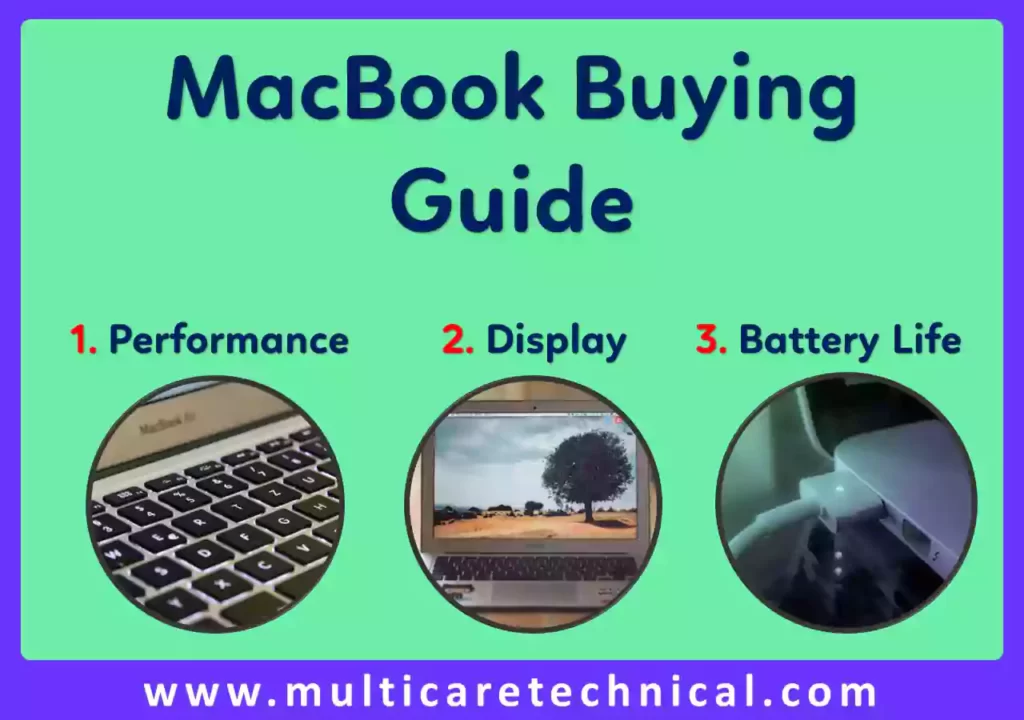
Investing in a MacBook is a decision that merges technology with lifestyle. With a variety of models and features to choose from, finding the perfect fit can be both exciting and overwhelming. In this comprehensive MacBook buying guide, we’ll break down key factors to consider, helping you make an informed and satisfying purchase.
- Determine Your Needs:
Before diving into the options, assess your needs. Are you a professional requiring high performance for demanding tasks? Or a student seeking a lightweight companion for lectures? Understanding your usage will guide your decision.
- Performance Matters:
The heart of any MacBook is its processor. For tasks like video editing, coding, and gaming, opt for a more powerful CPU. The M1 chip offers impressive performance and energy efficiency across the lineup.
- Choose the Right Size:
MacBooks come in various sizes, such as 13-inch, 14-inch, and 16-inch. Consider portability versus screen real estate. A larger screen is great for multitasking, while a smaller one enhances mobility.
- RAM and Storage:
More RAM enhances multitasking, while ample storage accommodates files, apps, and projects. Strike a balance based on your usage. Consider an SSD for faster performance.
- Display and Graphics:
For vibrant visuals, prioritize Retina Displays with True Tone technology. A higher resolution is crucial for design work, while integrated graphics suffice for everyday use.
- Battery Life:
If mobility is paramount, opt for a model with exceptional battery life. The M1 chip ensures longer usage on a single charge.
- Connectivity and Ports:
Evaluate your connectivity needs. USB-C/Thunderbolt ports are versatile but may require adapters for legacy devices. Consider the number of ports for convenience.
- Budget Considerations:
While MacBook quality is consistent, prices vary. Determine your budget and match it with the features you need most.
- Future-Proofing:
Think about the longevity of your purchase. A higher-end MacBook may serve you well for several years.
- User Experience:
Visit an Apple Store or authorized retailer to get a hands-on experience. The tactile feel and keyboard comfort can impact your overall satisfaction.
- Apple Ecosystem Compatibility:
If you’re invested in the Apple ecosystem, a MacBook seamlessly integrates with your other devices.
- Reviews and Research:
Read user reviews, watch video comparisons, and research thoroughly to get insights from real users.
Conclusion:
Choosing the right MacBook involves a balance of performance, portability, and personal preferences. By considering your needs, usage patterns, and budget, you can navigate the array of options confidently. Whether you’re a creative professional, student, or casual user, your MacBook should align with your digital journey, enhancing productivity and enjoyment.
FAQ
How do I determine the right MacBook model for my needs?
Consider your usage patterns and requirements.
Is the MacBook Air suitable for heavy tasks like video editing?
MacBook Air is better for lighter tasks; MacBook Pro excels in heavy tasks.
What’s the significance of the M1 chip in MacBooks?
The M1 chip offers impressive performance and energy efficiency.
Should I prioritize portability or screen size when choosing a MacBook?
Portability for on-the-go, screen size for multitasking.
How much RAM and storage do I need for my MacBook?
Decide based on multitasking needs and storage volume.
Can I use a MacBook for gaming and graphics-intensive tasks?
MacBook Pro with dedicated graphics is better for gaming and graphics tasks.