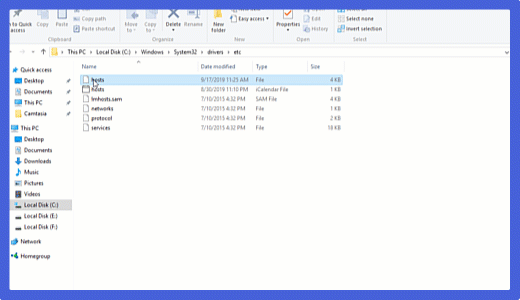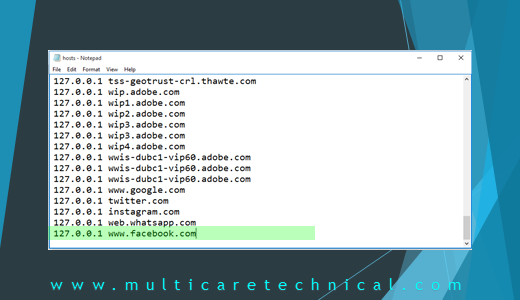Today in this post we are going to tell you, How to block any website in windows 10. This very easy and very useful. It can be done by the windows hosts file. We just need to make some changes in the hosts file and our computer will block the targeted website. so, let’s see how to do it properly.
Step 1)– Open “Hosts” file. Goto c:windowssystem32driversetc
Step 2)– Right-click on the “Hosts” file and open with notepad.
Step 3)– Now, at the end of the file, make entry of the website which you want to block as follows:-
Example:- suppose I want to block “www.facebook.com“
See in the picture.
Step 4)– After entering the site, just save it. The website has been blocked. You can check now.
Watch video, steps