Introduction
Running Windows 11 and Linux together on the same PC gives you flexibility, performance, and multiple environments on one machine. Whether you want to dual boot Windows 11 and Linux on the same SSD, on separate drives, or even without USB, this guide covers everything in simple steps.
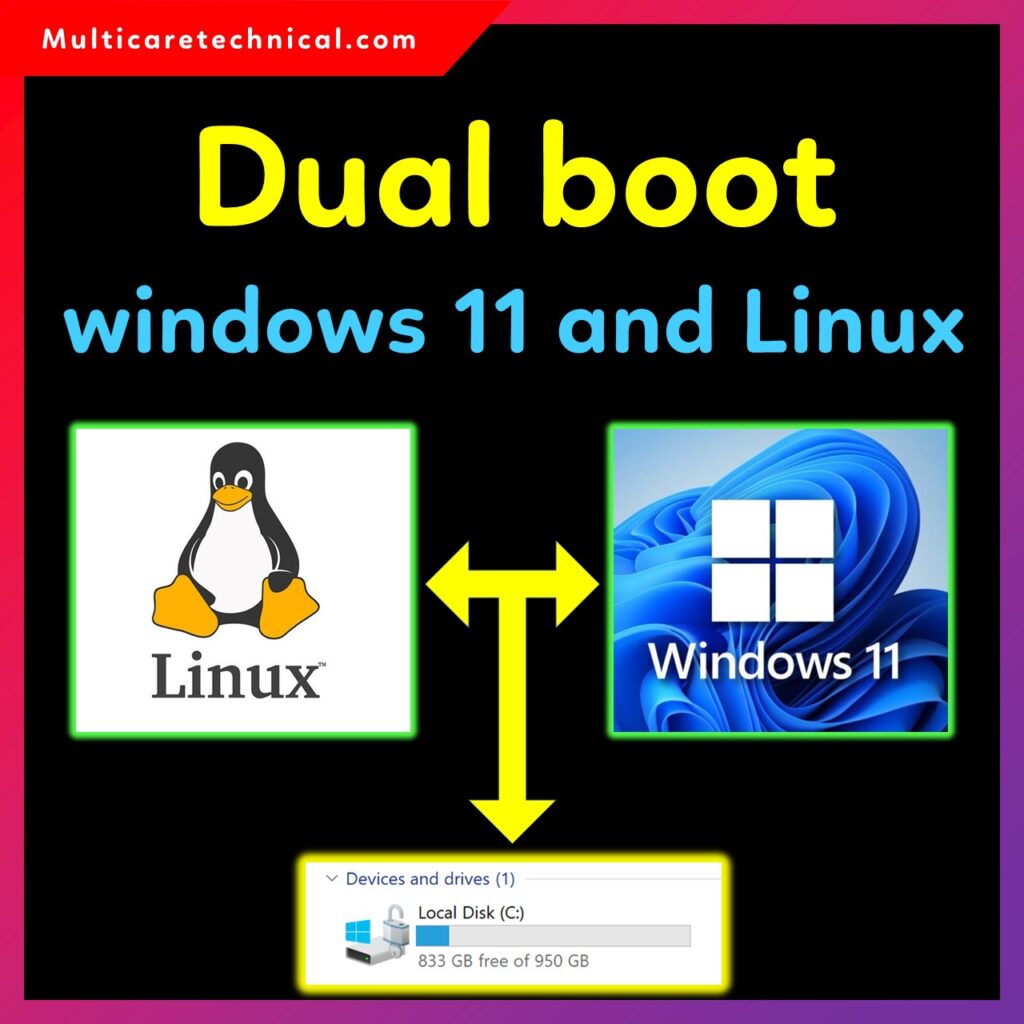
We also explain secure boot issues, time sync problems, and which OS to install first for a smooth dual-boot setup.
1. What is Dual Booting?
Dual booting means installing two operating systems on the same computer and choosing between them during startup. This allows you to use Windows 11 for everyday tasks and Linux for development, testing, or privacy-focused work.
2. Dual Boot Windows 11 and Linux – Which to Install First?
The best order is:
✔ Install Windows 11 first
✔ Then install Linux
Why?
Windows overwrites the bootloader if installed later, while Linux recognizes Windows automatically and adds it to the GRUB menu. Installing Windows after Linux will force you to repair GRUB.
3. Dual Boot Windows 11 and Linux on Same SSD
You can dual boot both OSes on a single SSD by partitioning the drive:
Steps
- Open Disk Management in Windows.
- Shrink your Windows partition and free up at least 30–50 GB for Linux.
- Boot into your Linux installation media.
- Choose Install Linux alongside Windows or create partitions manually.
- Install Linux, then reboot.
This is the most common setup and works smoothly.
4. Dual Boot Windows 11 and Linux on Separate Drives
If you have two drives (SSD + HDD or SSD + SSD), use this method:
Why this is better:
- No partitioning needed
- OSes stay isolated
- Easier to repair
- No risk of overwriting Windows drive
Install Windows 11 on one drive → then install Linux on the second drive.
Linux installer will automatically detect Windows and configure dual boot.
5. Dual Boot Windows 11 and Linux Without USB
If you don’t have a USB drive, use these alternatives:
Method 1: Ventoy or Grub2Win
- Install Grub2Win on Windows
- Add Linux ISO to boot menu
- Reboot and begin Linux installation
Method 2: Using Virtual Machine to Install to Real Partition
Advanced users can install Linux from a VM onto a real partition.
6. Dual Boot Windows 11 and Linux With Secure Boot Enabled
Many Linux distros (Ubuntu, Fedora, Pop!_OS) support secure boot.
Steps:
- Keep Secure Boot ON in BIOS.
- Install a Linux distro that supports Secure Boot.
- The installer will add a signed bootloader.
If your distro does not support Secure Boot, disable it temporarily → install Linux → enable Secure Boot again.
7. Fix Dual Boot Windows 11 and Linux Time Sync Issue
Windows uses local time, while Linux uses UTC.
This causes the system clock to change whenever you switch OS.
Fix for Windows
Run this command in CMD (Admin):
reg add HKLM\SYSTEM\CurrentControlSet\Control\TimeZoneInformation /v RealTimeIsUniversal /t REG_DWORD /d 1 /f
Reboot → both OSes will show correct time.
8. GRUB Bootloader Not Showing?
If Windows boots automatically, GRUB may be overwritten.
Fix:
Boot Linux live USB → open Terminal → run:
sudo grub-install /dev/sda
sudo update-grub
Reboot and GRUB will return.
9. Dual Boot Windows 11 and Linux: Best Practices
- Install Windows first
- Use separate drives if possible
- Keep backups
- Use UEFI mode for both OSes
- Keep at least 30 GB free for Linux
- Update BIOS before installation
Internal Links (As Requested)
- Learn how to manage cells in Excel:
https://multicaretechnical.com/how-to-move-down-a-line-in-excel-within-a-cell-complete-guide - Understand sleep vs hibernate in Windows:
https://multicaretechnical.com/sleep-vs-hibernate-windows-11-which-one-should-you-use - Setup Windows 11 without internet:
https://multicaretechnical.com/windows-11-setup-without-internet-complete-guide
FAQs – Dual Boot Windows 11 and Linux
1. Can I dual boot Windows 11 and Linux on the same drive?
Yes, you can dual boot them on the same SSD by partitioning the drive.
2. Which OS should I install first for dual boot?
Always install Windows first, then install Linux.
3. Is dual booting safe for data?
Yes, but always back up important files before partitioning.
4. Can I dual boot without USB?
Yes, using Grub2Win or internal boot menu techniques.
5. Does Secure Boot cause issues with Linux?
Modern Linux distros fully support Secure Boot.