When typing in Excel, pressing Enter usually takes you to the next cell. But what if you want to start a new line within the same cell?
This is useful for:
- Writing multiple lines of text
- Adding bullet points
- Creating formatted notes
- Improving readability
In this guide, you will learn all methods to move down a line inside a single Excel cell on both Windows and Mac.
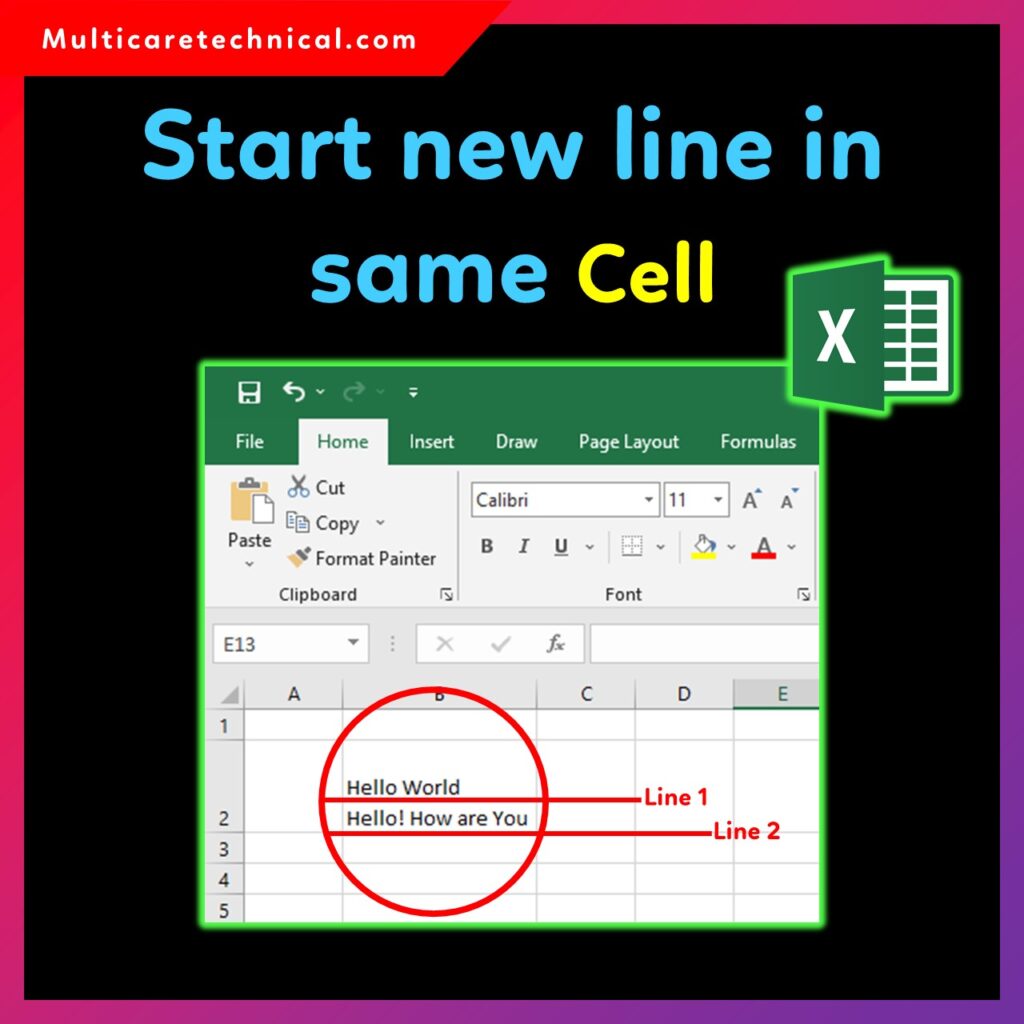
We will also cover common issues like new line not working, adding a horizontal line, shifting text down, and more.
⭐ Why It Is Important?
Starting a new line within a cell improves:
- Data readability
- Formatting quality
- Report presentation
- Cell organization
Instead of using multiple cells, you can neatly organize content inside a single one.
🔽 How to Press Enter in Excel and Stay in the Same Cell (Windows)
To move to a new line inside a cell in Windows:
Shortcut: ALT + ENTER
- Double-click the cell (or press F2)
- Place the cursor where you want the new line
- Press ALT + ENTER
This immediately starts a new line without leaving the cell.
🍏 Start New Line in Excel Cell (Mac)
Excel on Mac uses a different shortcut.
Shortcut: CONTROL + OPTION + RETURN
Steps:
- Double-click the cell
- Position the cursor
- Press Control + Option + Return
This inserts a line break in the same cell.
❓ New Line in Excel Cell Mac Not Working? (Fix)
If the shortcut doesn’t work:
✔ Enable “Wrap Text”
- Select the cell
- Go to Home → Wrap Text
✔ Try the alternative shortcut: Command + Option + Enter
✔ Restart Excel
✔ Check keyboard settings (especially if using external keyboards)
⌨️ How to Move Down a Cell in Excel With Keyboard
If you want to go to the next cell (not inside the same cell):
| Action | Shortcut |
|---|---|
| Move down | Enter |
| Move up | Shift + Enter |
| Move right | Tab |
| Move left | Shift + Tab |
| Move down without selecting cell | Ctrl + Down Arrow |
✍️ Type Multiple Lines in Excel Cell (Mac & Windows)
To type multi-line content:
- Select the cell
- Enable Wrap Text
- Use the new-line shortcut based on your OS
- Add as many lines as you want
Example:
Product Name
Price
Description
📌 How to Shift Text Down in Excel Cell
If you want the text to begin lower inside the cell:
Method 1: Add empty line breaks
Press ALT + ENTER (Windows)
or Control + Option + Return (Mac) multiple times.
Method 2: Use Top/Center/Bottom alignment
Home → Alignment group → Vertical Alignment
📏 How to Add Space in Excel Cell After Text
To insert space after text:
Method 1: Press Spacebar
Simple and manual.
Method 2: Add line breaks
Use ALT + ENTER or Mac shortcut.
Method 3: Use a formula
Example:
=A1 & " "
Adds a trailing space automatically.
➖ How to Add a Horizontal Line in Excel Cell
You can add a horizontal line in two ways:
1. Using Borders
- Select the cell
- Go to Home → Borders
- Choose Bottom Border or Top Border
2. Typing Underscores
Inside a cell, type:
____________________
This creates a line inside the text.
🔗 Internal Links
You may also find these helpful:
- How to pin a row in Excel (Complete Guide)
- Sleep vs Hibernate Windows 11 – Which One Should You Use?
- Windows 11 setup without internet (Complete Guide)
📚 FAQs
1. How do I move to a new line within the same cell?
Use ALT + ENTER (Windows) or Control + Option + Return (Mac).
2. How to press Enter without leaving the cell?
Use the line break shortcuts instead of the Enter key.
3. Why is new line not working on Mac?
Enable Wrap Text or use the alternative shortcut Command + Option + Enter.
4. Can I add multiple lines inside a single cell?
Yes, use line breaks as many times as needed.
5. How to add a horizontal line within a cell?
Use borders or type underscores.
{ “@context”: “https://schema.org”, “@type”: “FAQPage”, “mainEntity”: [ { “@type”: “Question”, “name”: “How do I move to a new line within the same cell in Excel?”, “acceptedAnswer”: { “@type”: “Answer”, “text”: “Press ALT + ENTER on Windows or Control + Option + Return on Mac to insert a new line inside the same cell.” } }, { “@type”: “Question”, “name”: “How to press Enter in Excel and stay in the same cell?”, “acceptedAnswer”: { “@type”: “Answer”, “text”: “Instead of the Enter key, use the line break shortcuts based on your operating system.” } }, { “@type”: “Question”, “name”: “Why is new line in Excel cell on Mac not working?”, “acceptedAnswer”: { “@type”: “Answer”, “text”: “Wrap Text may be disabled or the wrong shortcut is being used. Try enabling Wrap Text or using Command + Option + Enter.” } }, { “@type”: “Question”, “name”: “How to type multiple lines in an Excel cell?”, “acceptedAnswer”: { “@type”: “Answer”, “text”: “Enable Wrap Text and use line break shortcuts to add multiple lines inside the cell.” } }, { “@type”: “Question”, “name”: “How to add a horizontal line in an Excel cell?”, “acceptedAnswer”: { “@type”: “Answer”, “text”: “Use cell borders or type underscores to create a horizontal line.” } } ] }