See care fully how prepare data before COPY & PASTE here
Copy this code
Step 1–) Copy the below code and goto your whatsapp page then select that particular group from which you want to extract all contacts
function textToClipboard(text) { var dummy = document.createElement("textarea"); document.body.appendChild(dummy); dummy.value = text; dummy.select(); document.execCommand("copy"); document.body.removeChild(dummy); alert("Copy Done"); } var numbers = document.getElementsByClassName("copyable-text")[1].innerHTML; var grpname = document.getElementsByClassName("_3W2ap")[0].innerText; var x ='<h3>'; var y ='</h3>'; var data = x+grpname+y+numbers; textToClipboard(data);
Step 2–) After that press F12 from the keyboard, this will bring you to the advance inspect page.
Step 3–) Now, under the console tab, Just paste the copied code here and press the Enter button from the keyboard you will appear an alert that confirm “Copy Done”.
Step 4–) Now, come back to this page and paste the copied things to the below text field using keyboard shortcut (control+v).
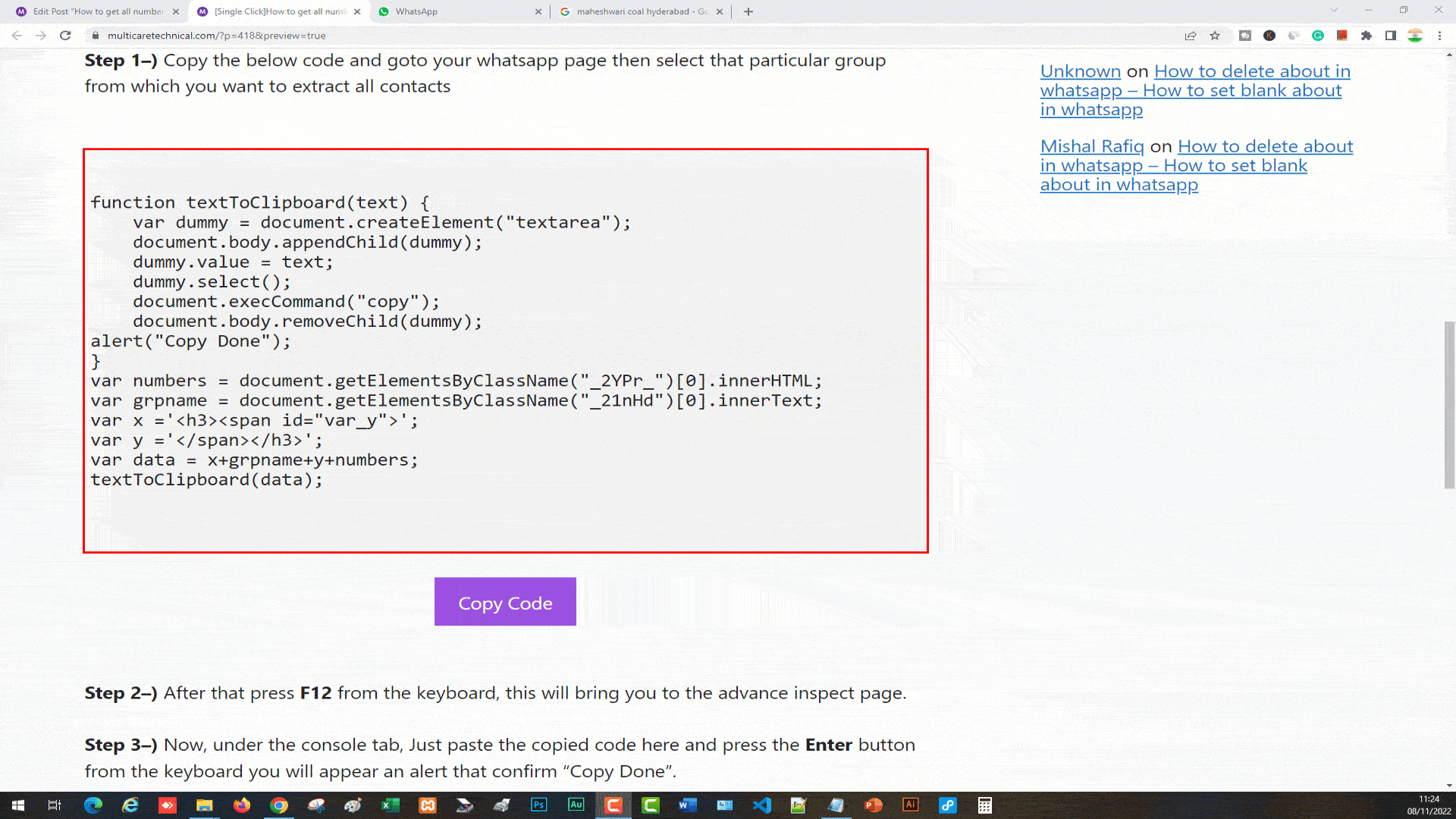
Step 5–) After that Click on the button “Get Pure Numbers” to view pure numbers. Just select all numbers and copy then paste it to excel file, Done!
your whattapps group number saved not working