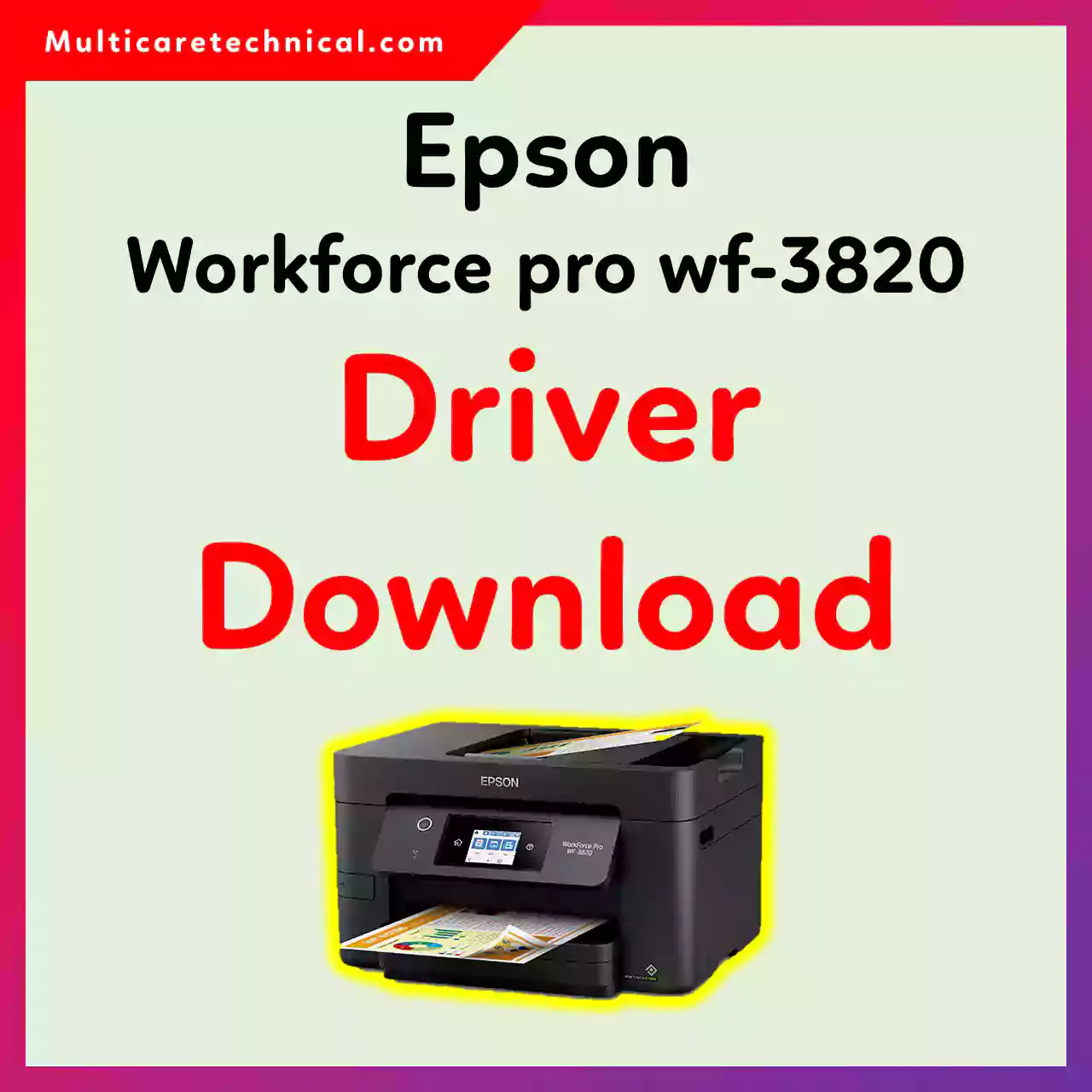
If you own an Epson Workforce Pro WF-3820 printer, keeping your drivers and firmware updated is essential for optimal performance. In this article, we provide direct download links for the latest drivers, utilities, and firmware to ensure smooth printing, scanning, and maintenance.
Why Download Drivers from This Article?
- Verified & Safe Links: All download links are sourced directly from Epson’s official FTP server, ensuring authenticity.
- Latest Versions: We provide the most recent drivers and software updates for Windows 7, 8, 10, and 11.
- One-Stop Solution: Instead of searching multiple websites, get all necessary files in one place.
- Avoid Malware Risks: Downloading from unofficial sources may expose you to viruses—our links are secure.
Download Epson Workforce Pro WF-3820 Drivers & Utilities
1. Epson Software Updater (v4.6.9)
Automatically checks and installs the latest Epson software updates.
📥 Download Epson Software Updater
2. Recovery Mode Firmware (SI18OC)
Fixes system errors and improves printer stability.
📥 Download Firmware Update
3. Epson ScanSmart (v3.6.1)
Simplifies scanning with easy-to-use tools for documents and photos.
📥 Download ScanSmart Utility
4. Printer Driver (v3.05) – 32-bit (Windows 7/8/10)
For 32-bit Windows systems.
📥 Download 32-bit Driver
5. Printer Driver (v3.05) – 64-bit (Windows 7/8/10/11)
For 64-bit Windows systems.
📥 Download 64-bit Driver
Key Features of Epson Workforce Pro WF-3820
✅ High-Speed Printing – Up to 20 ppm (black) and 10 ppm (color).
✅ Auto-Duplex Printing – Saves paper with automatic double-sided printing.
✅ Wireless & Ethernet Connectivity – Print from multiple devices via Wi-Fi or wired network.
✅ Large Paper Capacity – 250-sheet tray reduces frequent paper reloading.
✅ Epson PrecisionCore Technology – Delivers sharp, smudge-free prints.
✅ Compact & Efficient Design – Ideal for home offices and small businesses.
Why Keep Your Epson WF-3820 Drivers Updated?
- Bug Fixes: Resolves printing errors and connectivity issues.
- Improved Performance: Enhances speed and print quality.
- Compatibility: Ensures smooth operation with the latest Windows updates.
- Security Patches: Protects against vulnerabilities.
Final Thoughts
The Epson Workforce Pro WF-3820 is a reliable printer for both personal and professional use. By downloading the latest drivers from this article, you ensure seamless functionality and long-term performance.
🔹 Need help installing? Check the official Epson support page or leave a comment below!
📌 Bookmark this page for easy access to future driver updates! 🚀