Understanding the problem
If you are using a morpho fingerprint device and showing an error while installing that is ” Device Registration Failed Press ok to retry”. Whenever you click ok, it will show repeatedly and not work. Whether you are using any version of Windows it can happen to anyone Like Windows 7, Windows 10 or Windows 11.

But don’t worry it can be fixed easily with a single click, follow the steps given below:-
How to solve it step by step
Step 1:- Uninstall all old drivers and RD Services related to the morpho device and restart the PC
Step 2:- After that, install the RD Service including Driver from Here, depending on what type of services you are using.
Step 3:- If the same error still showing then, download a zip file of Windows Registration File from here – Download
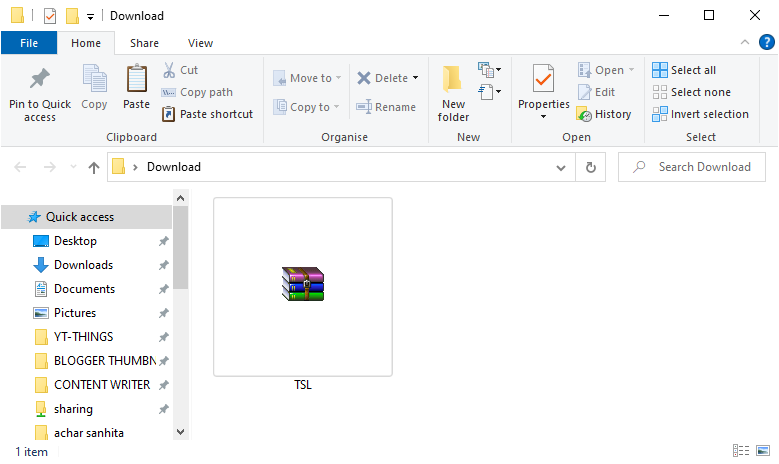
Step 4:- Just extract this zip file you will get the “TSL.reg” File, just double-click to run this file
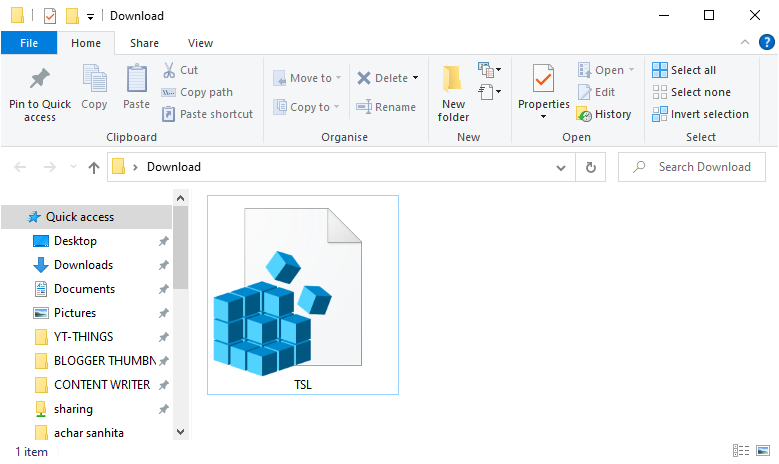
The Registry Editor asked for confirmation for adding this reg, Just click on “Yes”
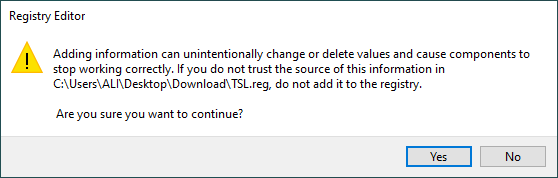
Step 5:- Now, that you are done, your problem will be fixed 100%, Just restart the PC.
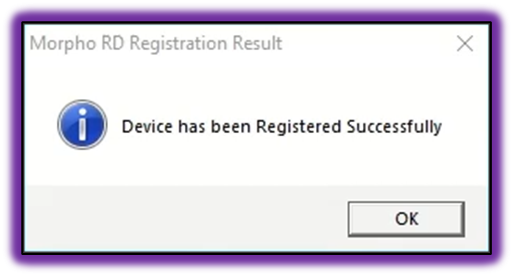
Conclusion and Asking for Help
Hope! This article helps you in fixing the morpho errors in Windows computers, if you get help please, Also help me by donating a small amount as much as you wish and do comment your donated amount I will update the comment. Thank you so much
