In the digital era, Aadhaar has become an essential identification document for Indian citizens. Linked to various services and government schemes, Aadhaar provides a unique identity to individuals. One crucial aspect of Aadhaar is the mobile number linked to it. Keeping your mobile number up-to-date with Aadhaar is crucial as it enables you to receive important notifications and updates from various government bodies. If you’re unsure about which mobile number is linked to your Aadhaar, this article will guide you through the process of checking and updating it.
Update 2024 : Direct link to check mobile number linked with your Aadhar
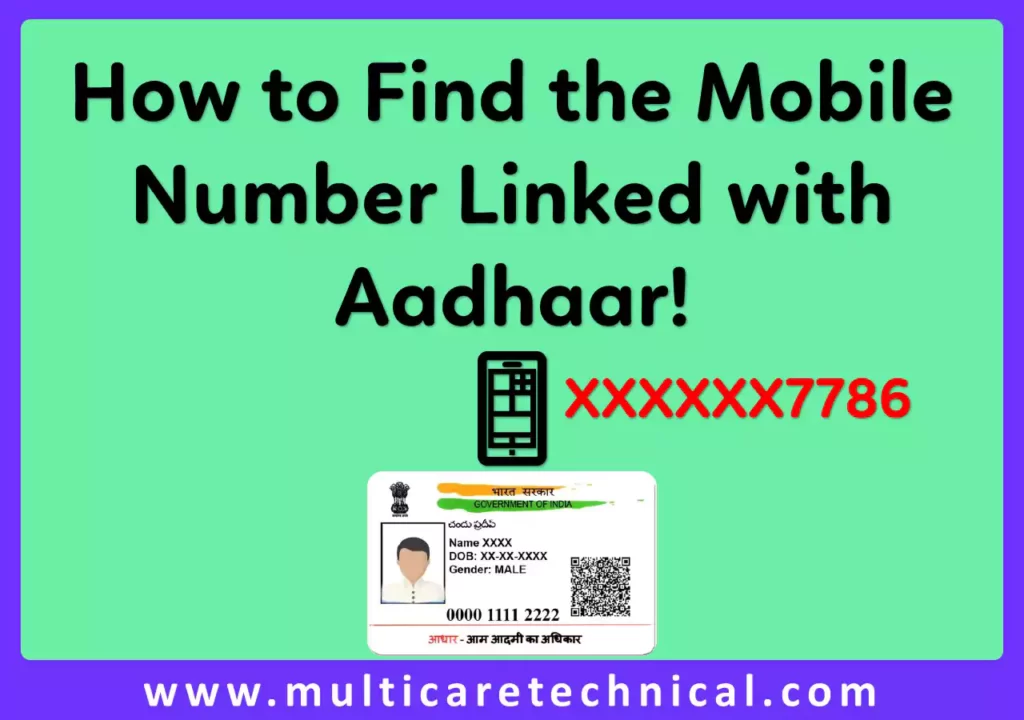
Why is it important to have the correct mobile number linked to Aadhaar?
Linking your mobile number to Aadhaar is not only a mandatory requirement but also serves several important purposes. Some of the key reasons why having the correct mobile number linked to Aadhaar is vital are:
1. Government Schemes and Subsidies: Many government welfare schemes and subsidies are directly linked to Aadhaar. Having the correct mobile number ensures you receive timely updates and benefits from these schemes.
2. Verification and Authentication: The mobile number linked to Aadhaar is used for verification and authentication purposes when accessing various services or updating personal information.
3. Security: Keeping your mobile number updated ensures that you receive real-time notifications about any activity related to your Aadhaar, enhancing its security.
4. Communication from Authorities: Government and regulatory bodies may reach out to you via the mobile number linked to your Aadhaar for important communications.
Methods to Check Mobile Numbers Linked to Aadhaar:
There are several methods available for checking which mobile number is linked to your Aadhaar. Here are a few of the frequently utilized methods:
1. Online Method:
Step 1: Visit the official website of the Unique Identification Authority of India (UIDAI) at https://uidai.gov.in/.
Step 2: Under the “My Aadhaar” section, click on the “Verify Email/Mobile” option.
Step 3: Enter your 12-digit Aadhaar number and the mobile number you wish to verify.
Step 4: Complete the CAPTCHA verification.
Step 5: Click on “Generate OTP” to receive a one-time password on your mobile number.
Step 6: Input the OTP and press the “Submit” button.
Step 7: If the mobile number matches the one linked to Aadhaar, you will receive a message confirming the same.
2. Offline Method:
If you do not have internet access or prefer an offline method, you can visit the nearest Aadhaar Enrolment Center to check which mobile number is linked to your Aadhaar. Provide your Aadhaar number, and they will assist you in verifying the linked mobile number.
3. SMS Method:
Step 1: From your registered mobile number, send an SMS in the following format: “UID STATUS <your 12-digit Aadhaar number>.”
Step 2: Send the SMS to 51969.
Step 3: You will receive an SMS containing information about the mobile number linked to your Aadhaar.
4. Online method: Know the last 4 digits of your mobile liked to Adhar
Step 1: Visit the official site of Ayushman Bharat and goto to the download section,
The direct link is: Click Here
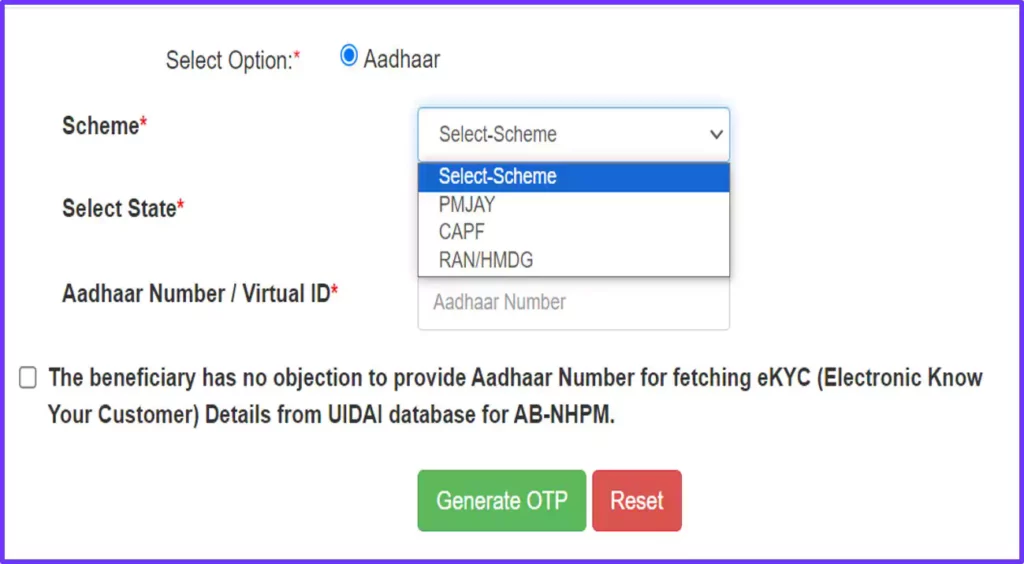
Step 2: Select the option “Adhaar”, After that select scheme “PMJAY”, after that select your state and enter the Aadhar number, after that accept the condition and click on “Generate OTP”.

Step 3: You will see the last 4 digits of your mobile number that is linked to your Adhar card.
How to Update Mobile Number in Aadhaar:
If you find that the mobile number linked to your Aadhaar is outdated or incorrect, you can easily update it using the following steps:
Step 1: Visit the official UIDAI website or the nearest Aadhaar Enrolment Center.
Step 2: Fill out the Aadhaar update form with the correct mobile number and submit it along with the necessary identification documents.
Step 3: Provide biometric authentication, such as fingerprint or iris scan, for verification purposes.
Step 4: Upon successful verification, an acknowledgment slip will be issued to you, containing the Update Request Number (URN).
Step 5: Keep the URN safe as it allows you to track the status of your mobile number update.
Conclusion:
Ensuring that your mobile number is correctly linked to your Aadhaar is essential for availing government benefits, maintaining data security, and staying updated with official communications. By following the methods mentioned in this article, you can easily check which mobile number is linked to your Aadhaar and update it if necessary. Keeping your Aadhaar details up-to-date will not only simplify various processes but also enhance the efficiency and security of digital transactions and services associated with your Aadhaar number.
FAQ
How can I check which mobile number is linked to my Aadhaar online?
You can check the linked mobile number to Aadhaar online through the official UIDAI website.
Is it mandatory to have a mobile number linked to Aadhaar?
Yes, it is mandatory to have a mobile number linked to Aadhaar for availing of various government services and subsidies.
Can I check the linked mobile number through an SMS?
Yes, you can check the linked mobile number by sending an SMS in a specific format to 51969.
What is the official website to verify my mobile number linked to Aadhaar?
The official website to verify the mobile number linked to Aadhaar is https://uidai.gov.in/.
How do I update my mobile number in Aadhaar if it is incorrect or outdated?
You can update your mobile number in Aadhaar by visiting the UIDAI website or the nearest Aadhaar Enrolment Center and following the necessary steps.
Can I verify the linked mobile number offline?
Yes, you can verify the linked mobile number offline by visiting the nearest Aadhaar Enrolment Center.
Is there any charge or fee for checking the mobile number linked to Aadhaar?
No, checking the mobile number linked to Aadhaar is free of charge.
What is the format for sending an SMS to check Aadhaar linked mobile number?
The format for sending an SMS to check Aadhaar linked mobile number is “UID STATUS <your 12-digit Aadhaar number>.”
How do I find the nearest Aadhaar Enrolment Center for assistance?
You can find the nearest Aadhaar Enrolment Center by visiting the official UIDAI website.
Is it necessary to provide biometric authentication for updating the mobile number in Aadhaar?
Yes, providing biometric authentication such as fingerprint or iris scan is necessary for updating the mobile number in Aadhaar for verification purposes.